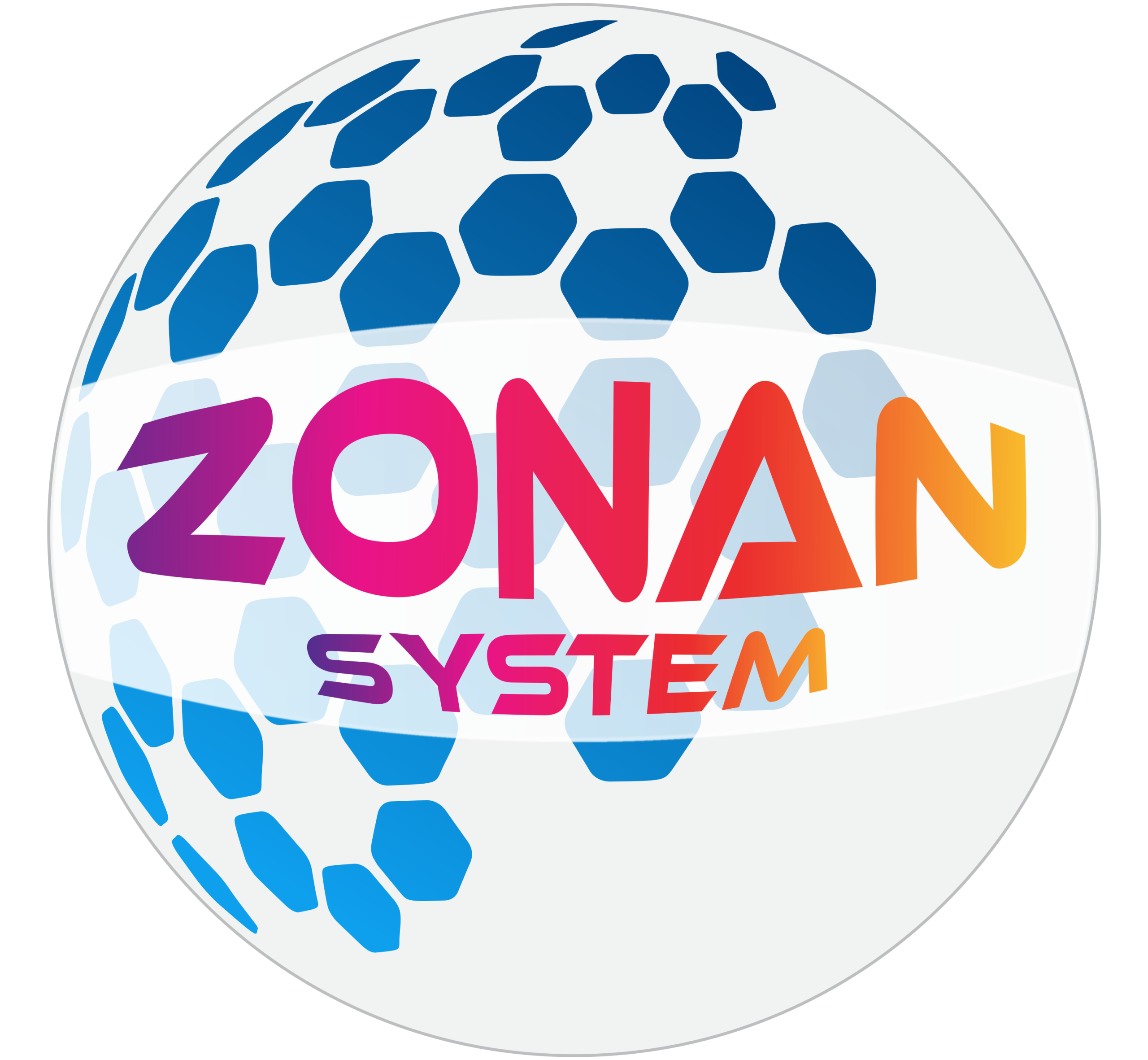Stay Secure: 6 Everyday Ways to Defend Your Computer from Hackers

Ever felt that spine‑chilling moment when you realize your computer might be exposed to hackers? Protect your computer from hackers—right now—and let’s make sure curiosity doesn’t cost you more than a panicked Google search.
Today, I want to walk you through simple yet powerful ways to protect your computer from hackers. I’ll share six easy steps you can take immediately, with real talk explaining why they matter, not just what to do. Imagine locking your front door and leaving the back window wide open—that’s what happens when our defenses are half there. By the end of this post, you’ll know how to fortify every entrance so that no one feels helpless in the face of cyber threats.
1. Keep Your Software Updated—Every Time
Let’s be real: ignoring software updates is like refusing to clean your windshield before driving. You’ll drive straight into trouble. Updates patch hidden security holes—so turning on auto‑updates isn’t lazy, it’s smart. I get it: sometimes pop‑ups feel annoying. But think of them as vaccines—your computer’s defense shots. Trust me, it’s worth it.
2. Choose a Strong Password + Use Two‑Step Verification (2FA)
If your password is “123456”… we need to talk. Weak passwords are hacker candy. Use three things: uppercase, lowercase, and numbers or symbols. Better yet, a password manager means you don’t have to remember a dozen codes. And that extra step—2FA—is like a guard at your door: even if someone guesses your password, they still can’t come in. Trust me, it’s worth the two extra seconds.
3. Use Firewall Protection—Your Silent Guard
You don’t see your firewall working—and that’s the point. It quietly stands between your computer and anyone who shouldn’t get in. Make sure it’s on. Most systems auto‑enable it, but check once—and feel that reassurance wash over you.
4. Run Antivirus and Anti‑Malware—Without Turn‑Offs
Some people turn off antivirus because it’s “slow.” I get wanting speed, but turning it off? That’s giving a stranger your key. Even basic tools like Windows Defender do a lot of heavy lifting. Keep it running—and keep it updated. If you haven’t checked it in a while—pause. Do it now.
5. Beware of Phishing—Pause Before You Click
Ever thought: “What’s the worst that could happen?” Click. Oops. Phishing tricks are everywhere—our payment apps, work email, even friendly texts. They lean on habit: we click without thinking. But what if today you just stopped, took a breath, hovered your cursor, and asked: “Do I recognize this sender?” That second thought can save you hours—or worse. It’s hacked folks every day. Don’t be one of them.
6. Use VPN When You’re on Public Wi‑Fi
Coffee shop Wi‑Fi is like shouting your passwords in a crowded mall. VPNs create a secure tunnel, shielding your data from eavesdroppers. It costs little, protects a lot. Use one when you’re out and about—and go ahead and Netflix in peace.
Here’s the thing—pro tools and advanced tips are great, but they don’t matter if your basic defense is weak. Those six habits—updates, passwords, firewalls, antivirus, thinking before clicking, and VPNs—are your foundation. Build that first. Consistency here? That’s real digital hygiene.
Frequently Asked Questions
Q1: “Is Windows Defender enough protection?”
Absolutely. It’s not flashy, but for most people, it blocks malware, real-time. Pair it with smart habits, and you’re solid.
Q2: “Can I just rely on my phone for 2FA—doesn’t that weaken security?”
Actually, using your phone for verification adds a powerful extra step. Even if someone guesses your password, they still need your phone in hand. That’s pretty secure. Just don’t lose your phone!
Q3: “Is a VPN necessary at home?”
Not always needed, but still a good layer of privacy. It hides your IP and encrypts traffic—handy if you want to stay invisible while shopping or browsing.
What We Covered (Quick Recap)
We started with a real moment of concern—feeling vulnerable. Then we dove into six simple, powerful defenses you can take today. I sprinkled in personal insight because these small habits make a big difference. In the FAQs, I tackled your likely questions head‑on.
Thanks for sticking with me here. Remember: staying safe online isn’t about fear, it’s about smart routine. Want more tips or stories? Hit follow or check back for more easy advice that protects, not confuses. Stay safe and stay savvy out there!
© 2025 . Created with ❤ using WordPress and Kubio